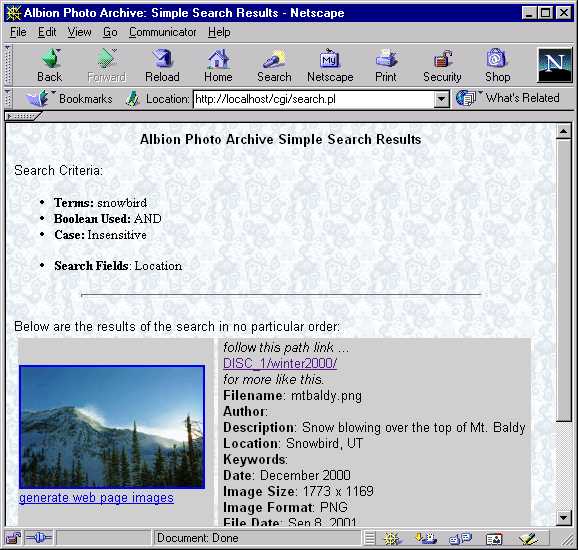
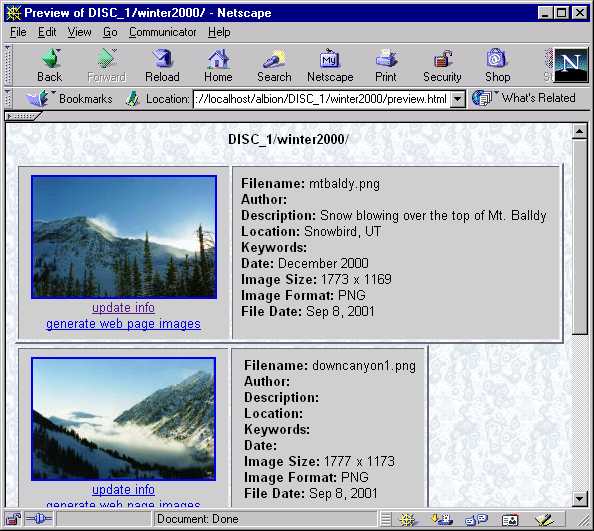
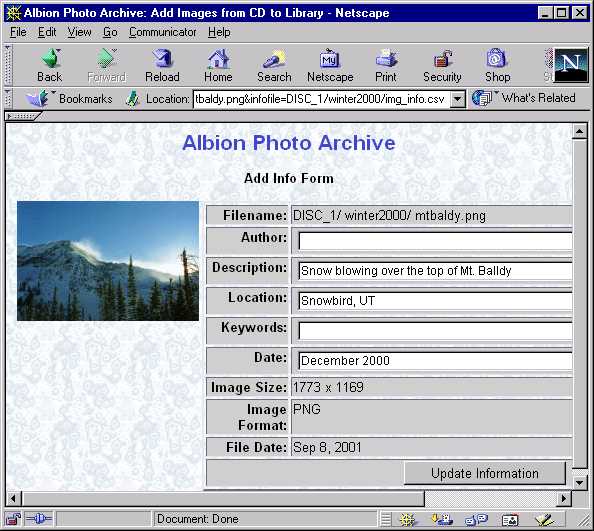
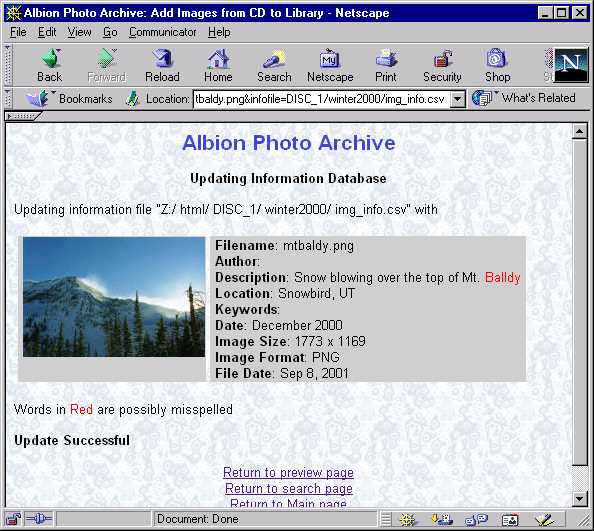
The screen shots below given an example of the output pages.
| First, the output of the search utility shows each thumbnail with the full data record. |
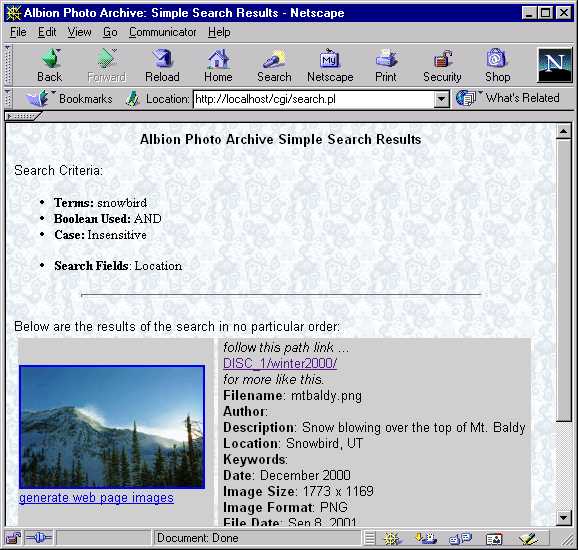
|
| Each group of documents has a preview page, with links to web-ready images and the original document (if present). This preview page can be seperate from the default index page, if you wish to present the thumbnails without the accompanying data. |
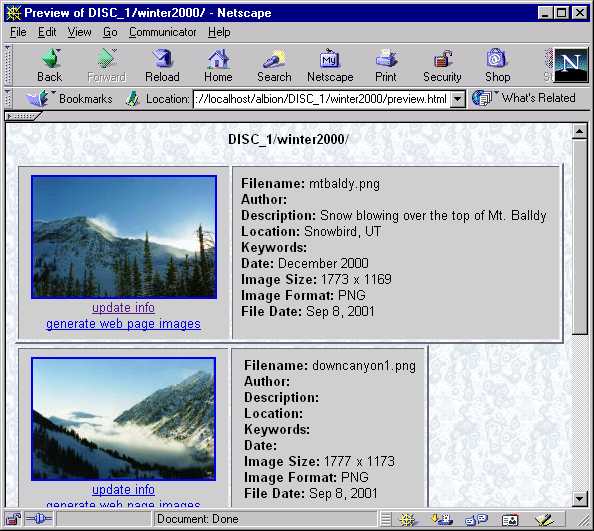
|
| The form to update the database records looks like the following: |
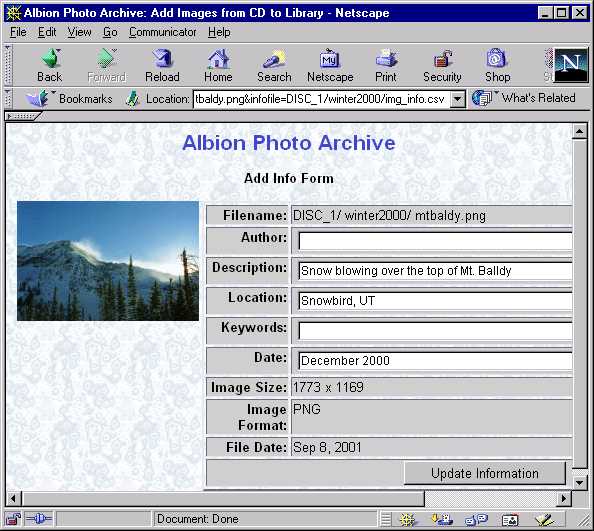
|
| If installed, the spell-checker will flag in red any words that appear to be misspelled. The example here shows spell checking using native Perl spell. If Ispell is used instead, a list of possible spelling corrections is also provided. |
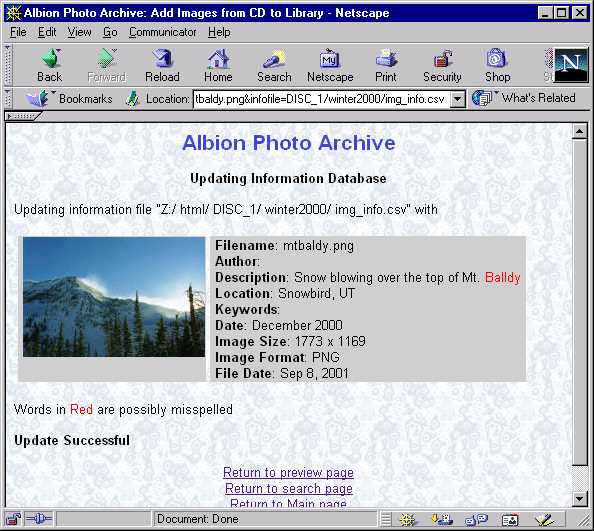
|
The "look" of the output HTML can be customized using cascading style sheets. The distribution comes with a set of HTML templates for interaction with CGI scripts.